Keep your Phone Numbers by Porting in Bulk
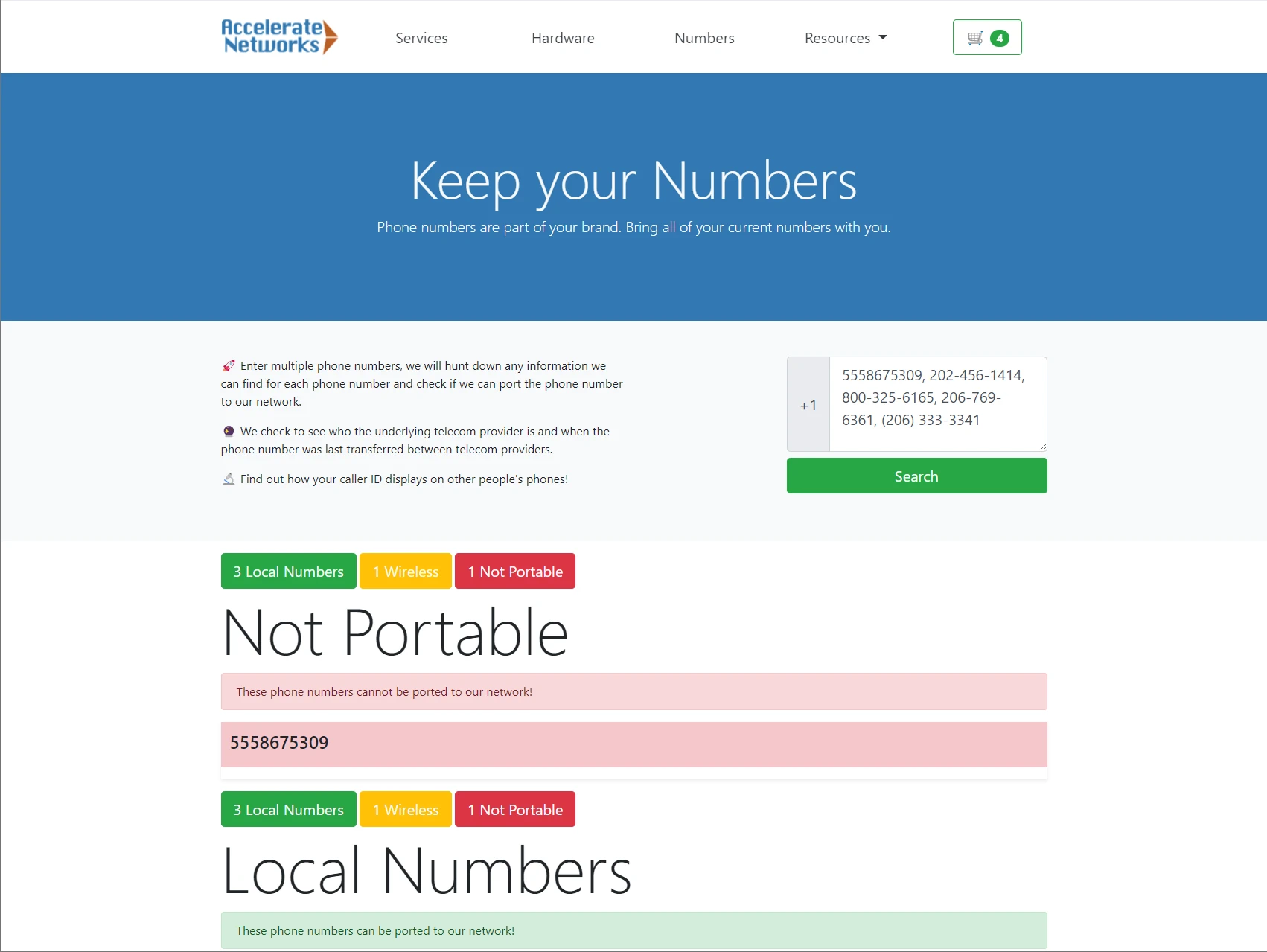
Photo by Thomas Ryan
Switching to Accelerate Networks is easier than ever now that you can bring your old phone numbers with you. Just type your numbers into the Bulk Porting page or copy and paste them from a spreadsheet and we’ll verify their current ownership, show them to you so you can review them, and automatically add them all to your cart.
How it works
Moving a phone number from one network like Comcast to another like Accelerate Networks is called porting. After you tell us what numbers you want to bring over to our network, we talk to your old carrier and submit to them a request to release your phone numbers. This is called a port request. But to make this request we must do our due diligence.
This process starts when you type your existing phone numbers into the Bulk Porting page. We gather all the information we can about the numbers you submitted, like the current Caller ID and the Carrier and then show it to you so that you can verify that you typed in the right numbers and that they really are the numbers you want to bring with you to our network.
Once everything looks right to you, you can fill out the rest of your cart with desk phones and phone service, either as lines or seats. Then you’ll submit your order, after your order is in and you see the success page, you’ll be prompted to Add Porting Information.
Dealing with your old Carrier
In the Porting Information form, we need to collect from you an image of the bill from your current phone service provider that shows the numbers that you want to port. We’ll also need your account number, current billing phone number (with the old company), and your accounts PIN or password.
If at any point you are unsure what to do or have questions you can always contact our support line at 206-858-8757 and they will walk you through the process. When you are done filling out the Porting Information form you can submit it by clicking on the Request A Port button at the bottom of the page.
Happy Days on Accelerate Networks
When you review your order in the future, you’ll see the status of your numbers get updated as they move through the porting process with your old Carrier. When the port request goes through and your numbers are moved onto our network we will send you a congrats email. 🚀